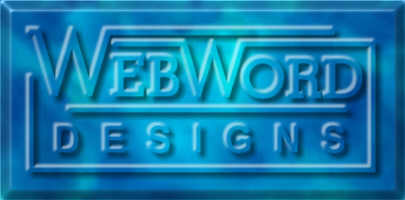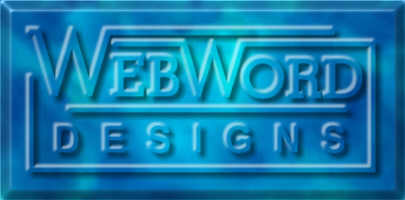|
This program is being offered as FREEWARE
(Postcard-Ware)
After years of using tons of freeware offered by other authors,
I am finally able to give something back to the cyberworld from
which I have benefited so much. Feel free to share this software
with anyone you wish, include it on a compilation or whatever. I
just ask that you keep the whole program in tact and maybe send
me a postcard (My address is on the "About" screen in
the program.
|
What it is: »»
Screen Shot ««
This program was put together as an exercise in database manipulation
using Visual Basic 6.0(sp3). Watching my 9 year old son put together
decks on the living room floor with cards spread out over the entire
floor, I had the idea to build this program for the purpose of assembling
a deck without having to spread out and finger through 150 Pokémon
cards and 40+ Trainer cards. Using the version 2 rules, I wrote
many "IF" statements to prevent accidental (or intentional) illegal
decks. Also, a scanned graphic of each card is displayed with each
selection when browsing. |
System Requirements:
Windows 95/98
About 8 meg of free hard drive space
At least 800 x 600 screen resolution preferred with 16 bit or 24
bit colors.
An Unzipping program (Like EasyZip2000
available here) |
|
Download: (Full Install)
pokedeck.zip (about 5 meg) »»
Screen Shot ««
Please see note below.
Installation considerations:
This program will install the most recent version of Microsoft's
database objects utilities (ver. 2.1) and the Visual Basic 6.0
runtime files. After running the setup for the first time,
if you see a restart message, just reboot the computer and rerun
the setup program and installation will resume.
|
|
Download: (Manual Install w/out runtimes)
pokedeck-lt.zip (about
1.5 meg.) »»
Screen Shot ««
If you already have the VB6 runtime files on your system and
the Microsoft "JET" database engine (if you run Access,
you have "JET") just download this file and unzip it
into it's own directory. Make sure the graphics are in their
own folder called " \graphics " in the PokéDeck
directory. Create a shortcut to "PokeDeckBuilder.exe"
and your ready to build.
|